This feature will allow you to type your search string using a simple query language. The syntax is referred to: Advance Query Syntax or AQS. In additions, this syntax is also available in a more Natural Language syntax, which is referred to: Natural Query Syntax, or NQS. To take advantage of NQS, the option needs to be enabled in the Search options under the Folder Options dialog
AQS is very simple. In order to construct an AQS Search string you type the property name, and it’s value you are searching against.
If you are searching for an email from Dave on a particular date, the AQS Search string will look like this:
Kind:email from:Dave Sent:11/16/2006
The NQS form for this string is as follows:
Email from Dave sent 11/16/2006
Notice, the word kind as property is removed, and also the colons are removed.
Lets say you don’t remember the exact date but you remember the month, and you remember the topic of the email, so the AQS search will look like this:
Kind:email from:Dave Sent:11/2006 Subject:code review
Or you can write it in this form:
Kind:email from:Dave Sent:11/2006 About:code review
The difference here is that ‘About’ property is also mapped to Subject, and to other properties, but About sounds more natural. The NQS format will be
email from Dave sent 11/2006 about code review
or
email from Dave sent November about code review
In part 2 I will post what are the different properties to search on, and more advance topics such as combining search terms.
Subscribe to:
Post Comments (Atom)
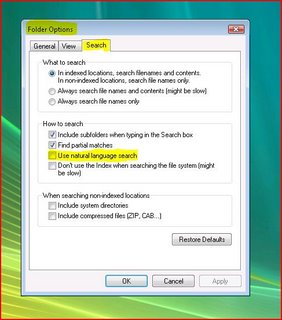






No comments:
Post a Comment