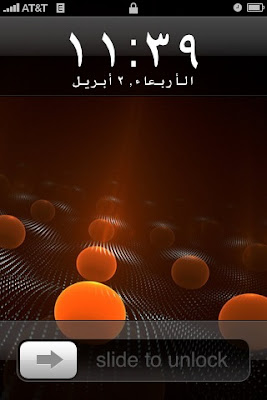

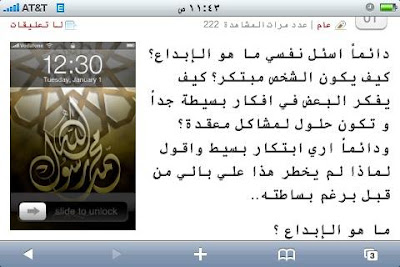
Requirements:
1- Firmware version 1.1.3/1.1.4
2- Arabic Keyboard setup following instructions provided by Tariq @ http://www.iphoneislam.com/
1- Firmware version 1.1.3/1.1.4
2- Arabic Keyboard setup following instructions provided by Tariq @ http://www.iphoneislam.com/
Setup instructions:
1- Add the following Source in your Installer. This can be done by going to the Sources Tab, and selecting the Edit button. Then, type the following URL in the source field: http://repo.aakqtr.com/
2- After the sources are refreshed, navigate to BiOsS Modz category in the Install Tab, and select: iPhone Arabizer 1.0 and choose Install.
3- Reboot the Phone
4- At this point Safari can render the Arabic text to any Arabic website, Email, Contacts, and Calander also support Arabic text at this point
5- Go to Settings > General > International > Language: and choose Arabic (this will change your UI Language)
6- Go to Settings > General > International > Region Format and Select Arabic and the Country.
Now you have Full Arabic support in the iPhone.
1- Add the following Source in your Installer. This can be done by going to the Sources Tab, and selecting the Edit button. Then, type the following URL in the source field: http://repo.aakqtr.com/
2- After the sources are refreshed, navigate to BiOsS Modz category in the Install Tab, and select: iPhone Arabizer 1.0 and choose Install.
3- Reboot the Phone
4- At this point Safari can render the Arabic text to any Arabic website, Email, Contacts, and Calander also support Arabic text at this point
5- Go to Settings > General > International > Language: and choose Arabic (this will change your UI Language)
6- Go to Settings > General > International > Region Format and Select Arabic and the Country.
Now you have Full Arabic support in the iPhone.






12 comments:
good work. i hope it is going to be completed soon.
Should i uninstall the any previous "Arabic Font" ?
Great Work, but before installing this tweak, i want to ask, does it fix the original SMS app to read Arabic well, because now it reads it in the opposite direction.
thank you
Thanks,
This is the great deal ..
I love it.
Now I can surf, text, and email in Arabic, even my contacts are in Arabic now!
I wonder how I could change the Font!
I wish Tahoma or Arial Bold were the used one.
My iPhone is from the US. 1.1.4 OTB
I don't know how it was unlocked, but I am using it outside the US now.
Mohammad
Iphone arabizer app
is offline
Yes, the iPhone Arabizer is offline
@Issam Saleh Qadan, bro appreciated for you iphone full arabic support, but from Bioss Mod i cant install arabizer app. pleae guide us to have complete full arabic support.
Your prompt help will be highly appreciated
Best Regards
From Apple Arabic language lover.
@Issam Saleh Qadan, Please help us to have complete full arabic language on iphone. as this sources http://repo.aakqtr.com/
dont allows us to install from BiOsS Modz category in the Install Tab, and select: iPhone Arabizer 1.0.
i would be appreciate if you could help us to install iphone Arabizer 1.0 or give us different sources.
Regards
Arabic Iphone lover
iPhone Arabizer is no longer available.
Why did u removed iPhone Arabizer :((
The Full arabic support does not work fully cause when i go to www.Ahram.org.eg the first page shows up normal but then the second page comes with the crazy english letters again is there a fix for this ?
The best Arabic support for the iPhone is from www.iphoneislam.com, and the price is very reasonable. Good luck :)
Post a Comment